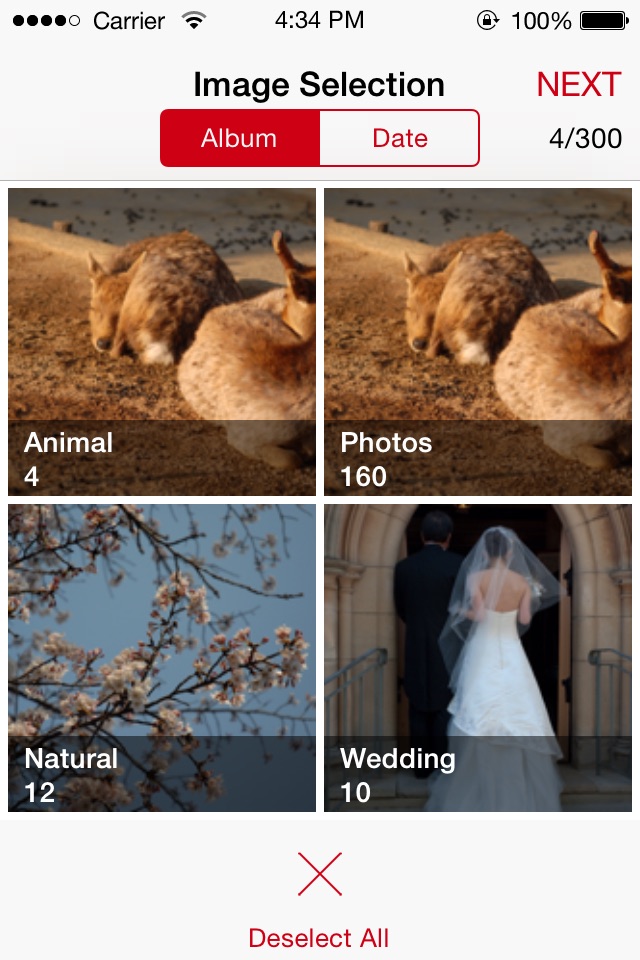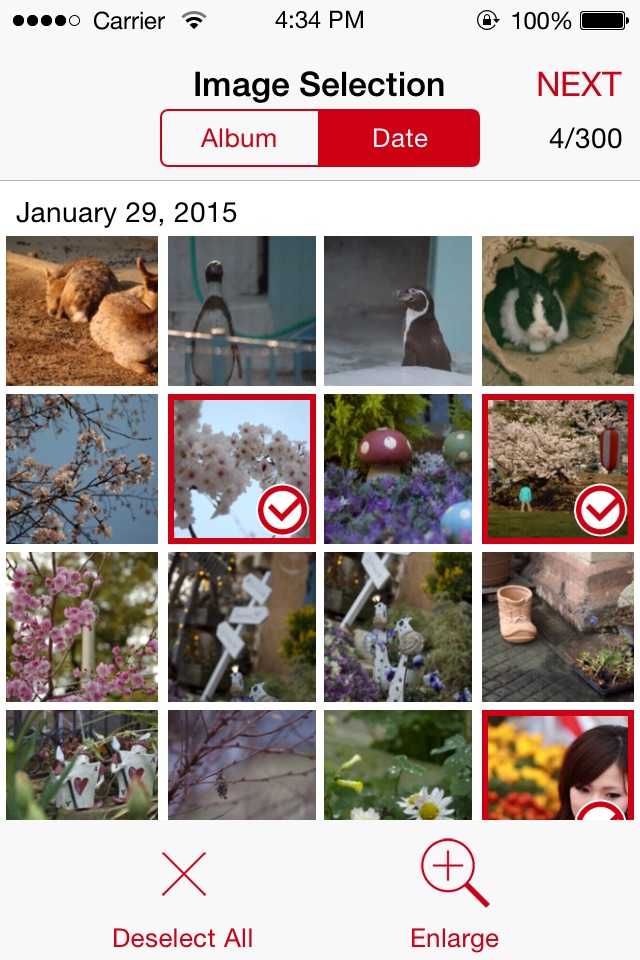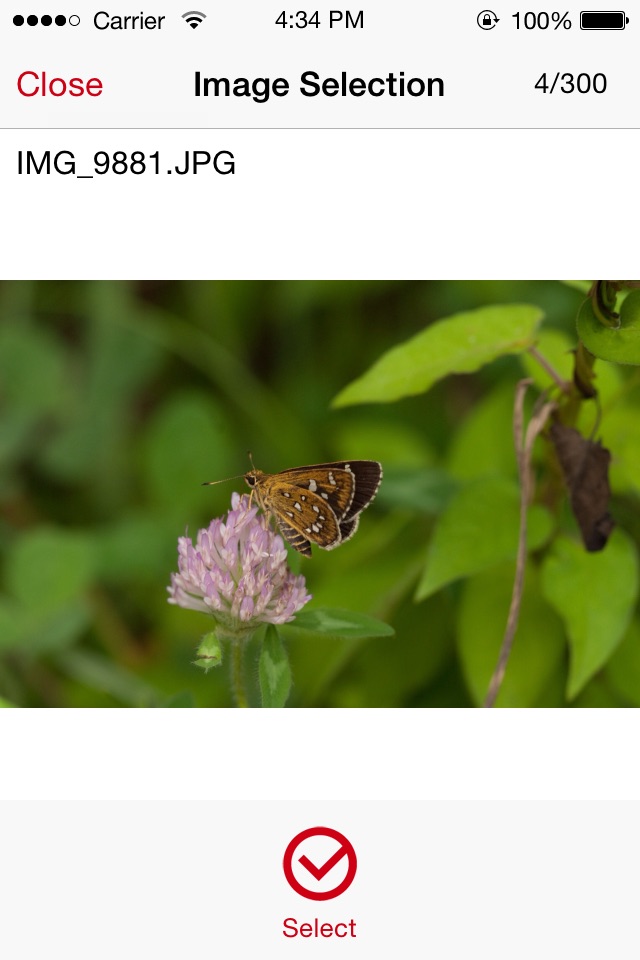"Noritsu Wifi Print order" is an application that allows users to make easily their print order from iPhone.
Choose images that you would like to print in your Smartphone, then simply send them by Wi-Fi according to the operating procedure instructed by Noritsus Consumer Terminal. Membership registration is not required, you can enjoy Shops high-quality prints easily.
[Procedure]
(1) Startup the Settings application.
(2) Select the Wi-Fi Network Name, input Password according to the instruction given by Consumer Terminal.
(3) Startup the application.
(4) Choose images that you would like to print.
- It is possible to choose "By date" or "By album".
- It is possible to see an enlarged image, it is easy to choose!
- If choosing images in advance at home, you can send and order easily at Shop.
(5) Press [NEXT] button in the application, then go to Send.
(6) Input Receipt Number and press [SEND] button.
(7) When sending images are complete, then proceed to the print order on the screen of Consumer Terminal.
[Notes]
- It can be used only on Noritsus Consumer Terminal.
- The maximum number of prints that can be sent at a time is 300.
- Supported image formats :JPEG, PNG, BMP, HEIC
- Acceptable Size : Max 7400×5000px / Min 100x100px
- With some models, there is the case that the application does not work properly.
- Depending on a shop, there is a case they dont provide the Wi-Fi reception service.